
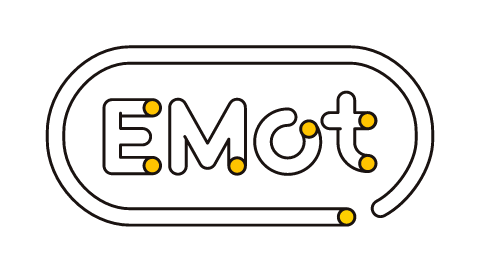

Digital Hakone Kamakura Pass

<How to use>
1.Purchase the Digital Hakone Kamakura Pass from EMot Online Tickets.
2.Tap "Activate" or "Show ticket" button to display your valid ticket. Hold the QR code over the QR code reader where available.
Locations equipped with a QR code reader:
-Manned ticket gates of all stations of Odakyu lines
-Manned ticket gates at Hakone Yumoto and Gora stations of Hakone Tozan Railway
-Gora Station of Hakone Tozan Cable Car
-Boarding gates of all stations of Hakone Ropeway
-Boarding gates of all ports of Hakone Sightseeing Cruise
-Manned ticket gates of stations and blue simple ticket gates at unmanned stations of Enoshima Electric Railway
At locations non equipped with a QR code reader, show the animated screen of your ticket to manned ticket gates staff, bus drivers and staff of other facilities.
Note:
-Screen shots of QR codes cannot be scanned by QR code readers.
-you cannot use the service for passing through to the east ticket gate of JR Kamakura Station. When using Kamakura Station, please use the Enoden west ticket gate.
When using preferential offers at facilities, please inform the staff of the store/facility that you have the Digital Hakone Kamakura Pass and show the animation screen during the validity period. Please refer to the URL link below for details.