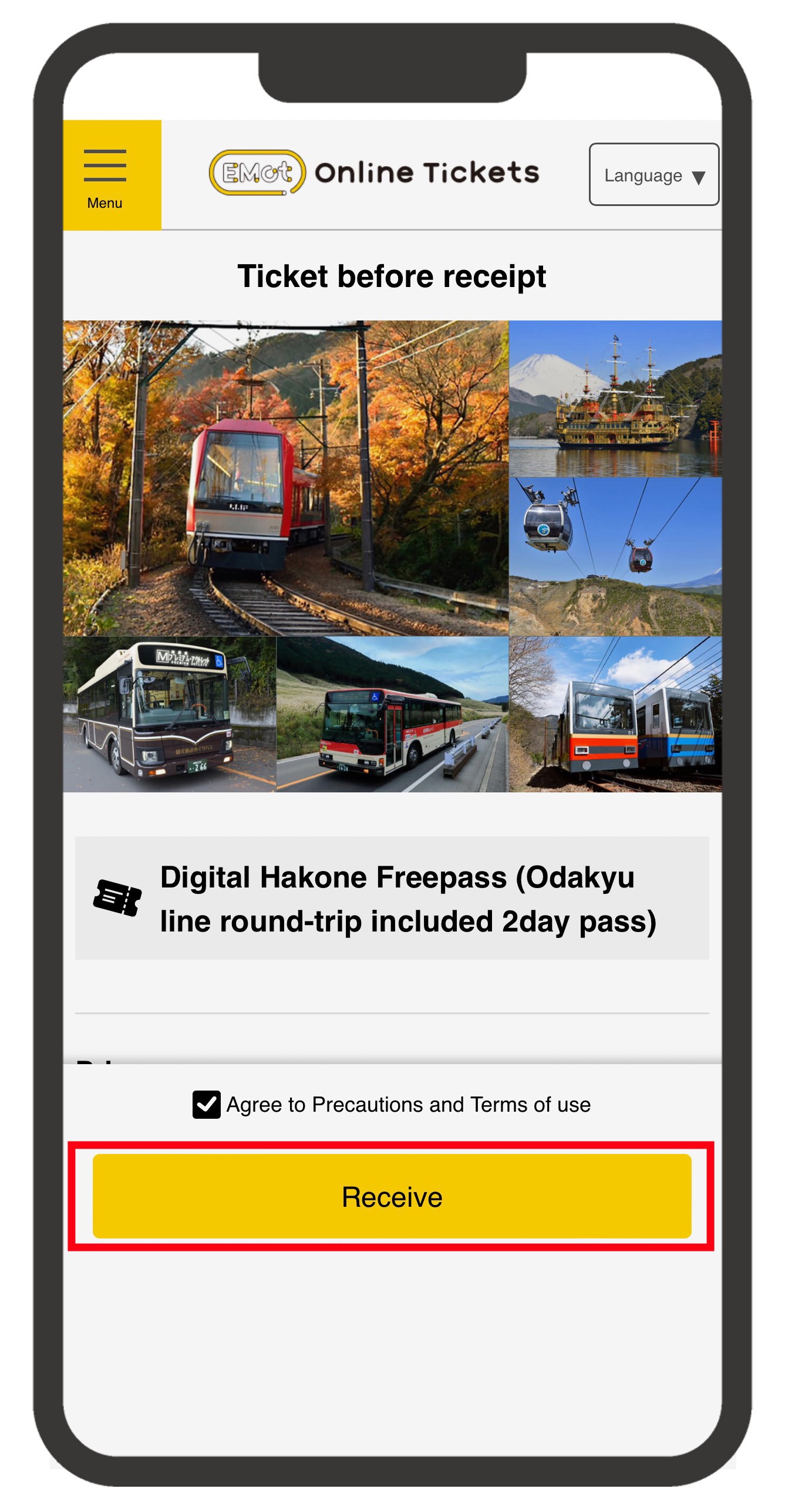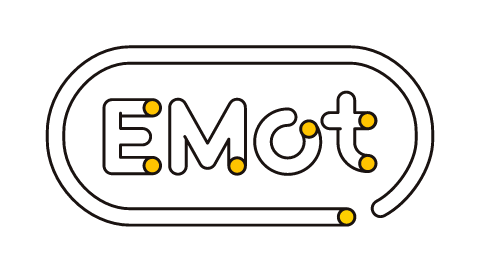アプリダウンロードはこちら

What is the ticket transfer function?
You can purchase multiple tickets with one single representative EMot account and then transfer them to other EMot accounts (one ticket per account). Transferred tickets can be used immediately by the recipients.
For example you can use this function when traveling in a group with friends or your family, or to purchase a ticket on behalf of a child and transfer it to his/her smartphone.
A group representative cannot purchase and hold all the tickets for the whole group. Each member of the group must hold its own ticket in its own smartphone. Please be sure to transfer each ticket to each member's smartphone before using it.
For example you can use this function when traveling in a group with friends or your family, or to purchase a ticket on behalf of a child and transfer it to his/her smartphone.
A group representative cannot purchase and hold all the tickets for the whole group. Each member of the group must hold its own ticket in its own smartphone. Please be sure to transfer each ticket to each member's smartphone before using it.
To transfer a ticket, follow the instructions bellow
(1) Log into EMot Online Tickets. Select My Page from the Menu.
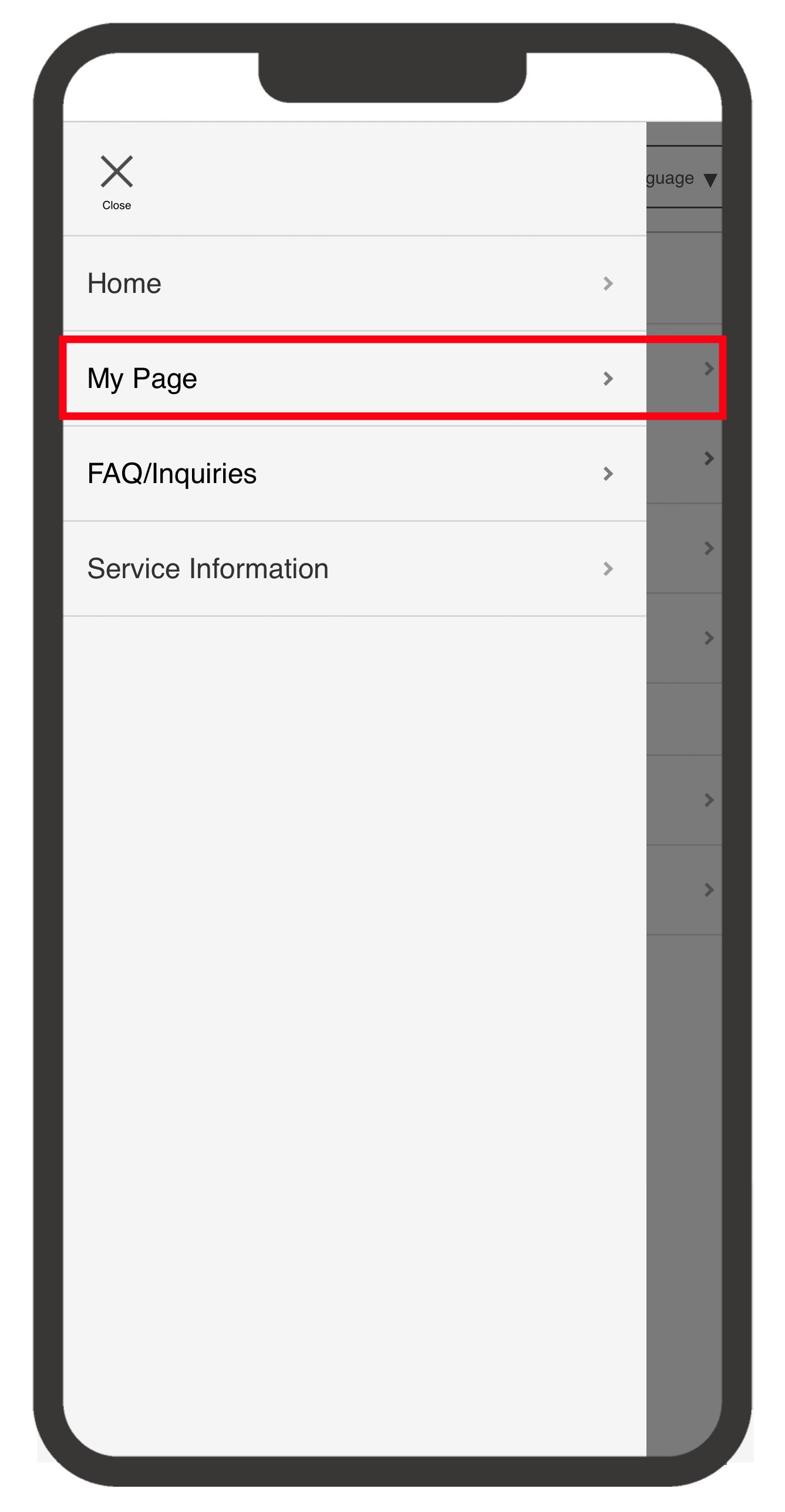
(2) Select List of owned tickets.
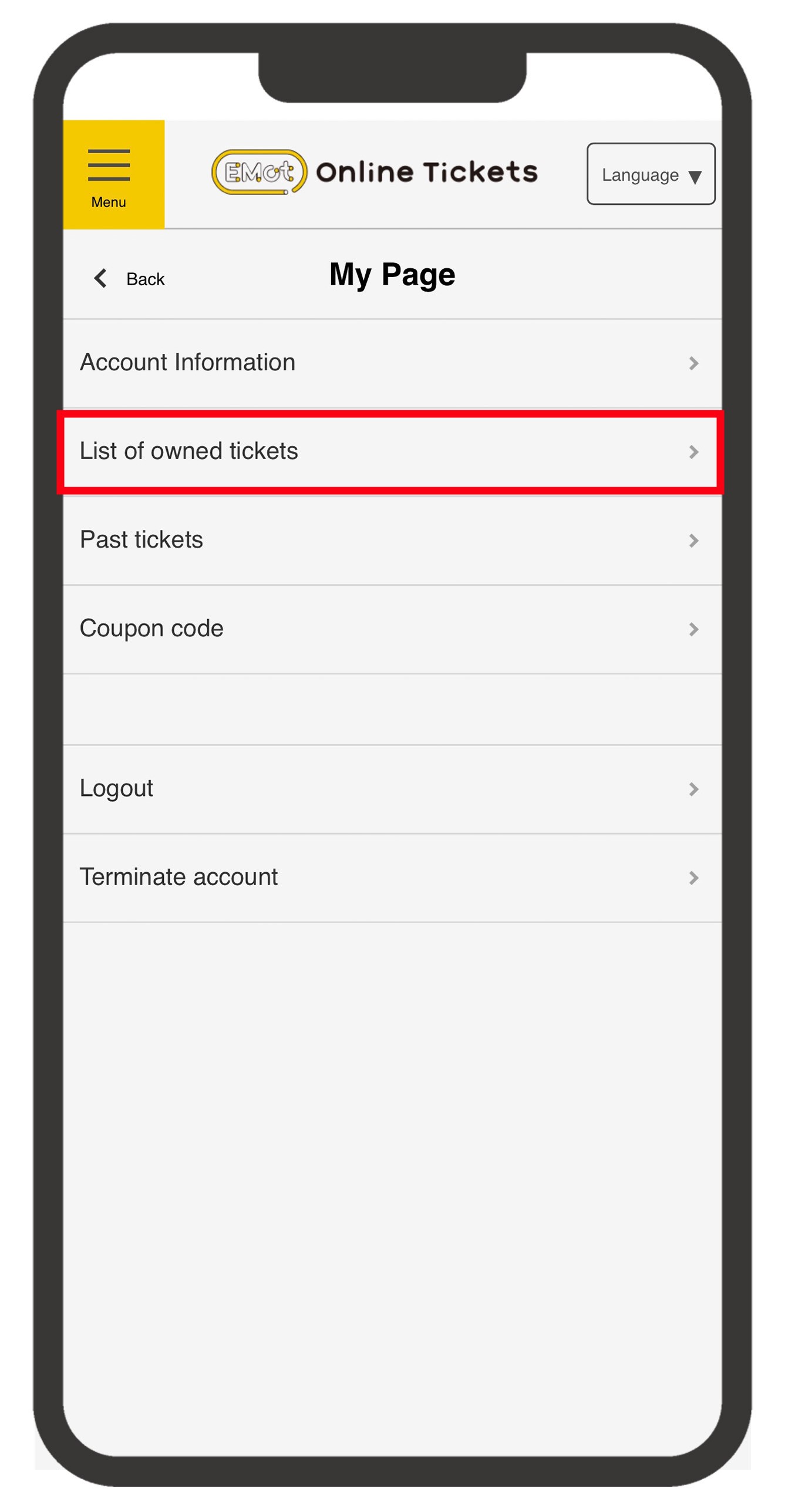
(3) Touch the See details (Transfer/Refund) button in the ticket you want to transfer.
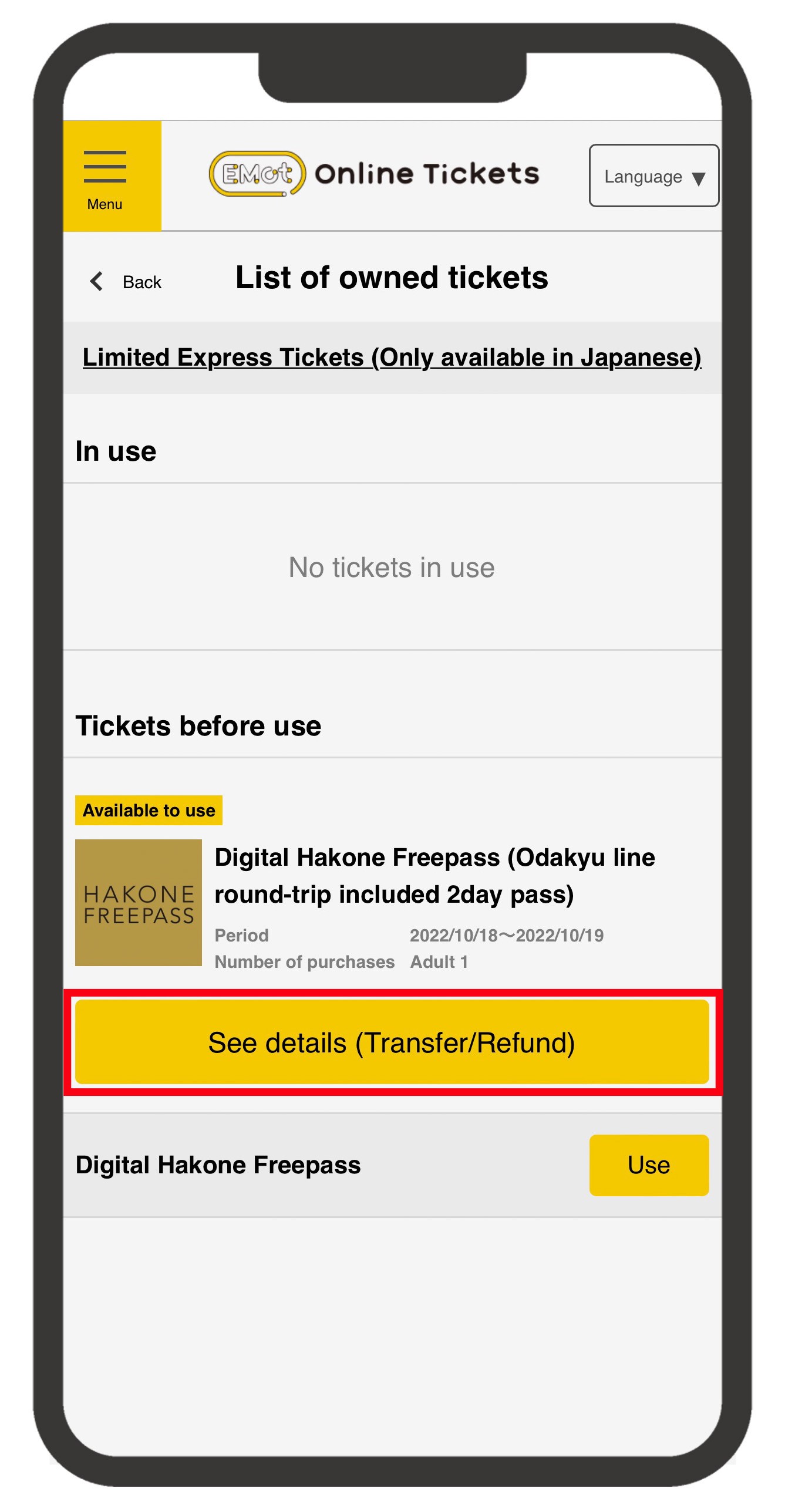
(4) Touch the Transfer button from the Ticket details screen.
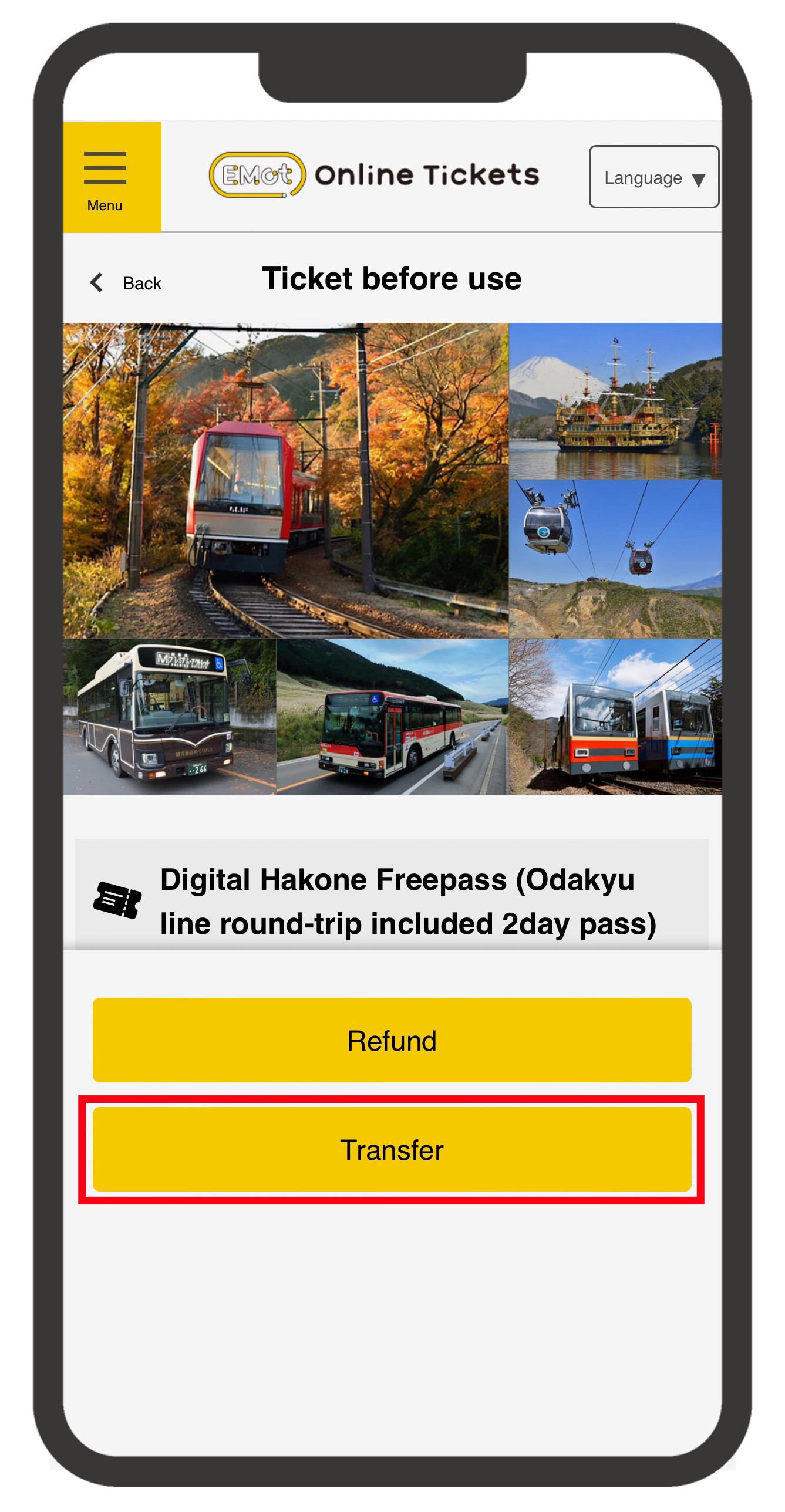
(5) Read the warning instructions and touch OK.
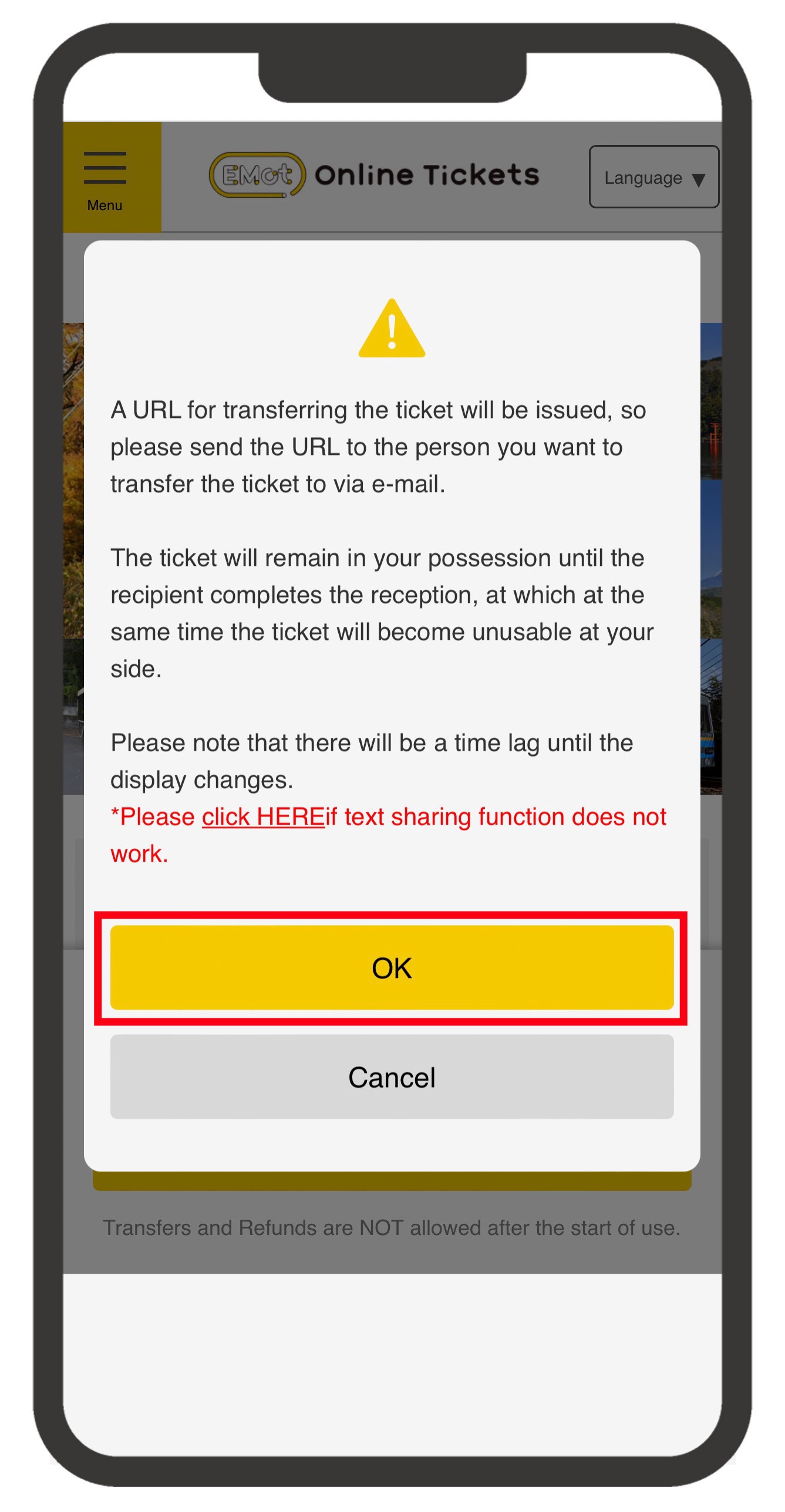
(6) Select your preferred method to transfer the ticket and touch the send button.

To receive a transferred ticket
Log into EMot Online Tickets.
Open the link you received, agree to Precautions and Terms of use by checking the box, and touch the Receive button.
Read the warning instructions and touch the Receive button.