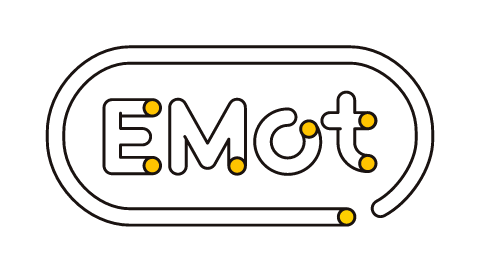今すぐアクセス!(※スマホ専用サイト)
Webサービスから買う(※スマホ専用サイト)
Digital Limited Express tickets are for the spacious and confortable Limited Express Romancecar trains in Tokyo and Kanagawa prefectures. All seats are reserved seats.
All you have to do is to buy a Limited Express ticket and sit in your designated seat. You don't need to show your ticket at the station gates or to the conductor, unless you are asked to do so.
Get up to 800 yen cash back!
Purchase digital tickets with Alipay+ and receive a discount coupon!
【Campaign Period】
November 1, 2024, to March 31, 2025
Please check the link below for more details about the campaign.
Alipay+ discount campaign
■Modification of some train doors
The boarding doors of some trains have been modified on November 15, 2022 (Tuesday) with the start of installation of platform screen doors at stations where Limited Express trains stop.
Affected train types: 30000 series (EXE, EXEα), 60000 series (MSE)
Modification: Doors of cars No. 4 and 7 cannot be used anymore.
*Doors of cars No. 4 cannot be used when trains run on Hakone Tozan Line or JR Gotemba Line either.
*As before, only doors of cars No. 1, 4, 5, 7, 8, 9 can be used when trains run on Tokyo Metro line.
【*Please read before using Limited Express tickets】
●You can book and purchase Limited Express tickets for trains departing from and arriving at any station of Odakyu lines and Hakone Tozan Line.
●You cannot book or purchase Limited Express tickets for trips within Gotemba Line (except for the trips between Matsuda station and any station of Odakyu line), nor for a trip only within the Hakone Tozan Line (i.e, between Odawara and Hakone-Yumoto).
●You must use Limited Express tickets in combination with a regular ticket, a Freepass, or an IC card such as PASMO or Suica.
●You cannot modify the route or the number of passengers after purchase.
●If you need to change the route or the number of passengers after purchase, first request a refund and then buy new tickets (a refund fee will be charged).
*A refund fee will be charged even if you request the refund only for a partial number of seats.
●After purchase, you can modify for any another train on the same departure date as much as you want, but you can change the departure date only once.
●Refunds are subject to refund fees.
●When onboard the train, you may be asked by the conductor to show your Limited Express ticket details screen. Please be carefull of the battery level of your smartphone.
Booking
*All images are for reference only.
|
■STEP1
Touch the "Tickets Purchase & Check" button in the Home page.
|

|
■STEP2
Touch the "New booking/purchase" button.
|
 |
■STEP3
Enter all the required information including the Travel date, Time and Route. Read the Terms of service and agree by checking the box. Touch the "Check seat availability" button at the bottom.
|
 |
■STEP4
Select your Limited Express train.
|
 |
At the end, select "Booking only" in the "Purchase/Booking options" section and touch "Next".
|
 |
■STEP 6
Check the ticket information and touch "Confirm booking".
|
 |
■STEP7
Your booking is confirmed. Complete your purchase by the time indicated on the screen.
|
 |
Purchase
*All images are for reference only.
|
■STEP1
Touch the "Tickets Purchase & Check" button in the Home page.
|

|
■STEP2
Touch the "New booking/purchase" button.
|
 |
■STEP3
Enter all the required information including the Travel date, Time and Route. Read the Terms of service and agree by checking the box. Touch the "Check seat availability" button at the bottom.
|
 |
■STEP4
Select your Limited Express train.
|
 |
At the end, select "Purchase" in the "Purchase/Booking options" section and touch "Next".
|
 |
■STEP6
If you have not registered your credit card, touch "Credit card settings" and enter the required information.
If you have completed the registration/modification of your credit card, touch "Next".
|
 |
■STEP7
Check the ticket information and touch "Confirm payment".
|
 |
■STEP8
Your purchase is confirmed.
You can board your train without any further action.
*You must use Limited Express tickets in combination with a regular ticket, Freepass, or IC card such as PASMO or Suica.
|
 |
Check your booked/purchased tickets/Modification and refund
*All images are for reference only.
|
■STEP1
Touch the "Tickets Purchase & Check" button in the Home page.
|

|
■STEP2
Tickets are displayed in "Your booking/purchase" section.
Touch a ticket marked as "Purchase complete" to start the modification/refund procedure as described bellow.
*Tickets marked as "Booking only" have not been paid yet. Touch a ticket and fill in the required information to complete the purchase procedure.
|
 |
■STEP3
Information on your purchased ticket is displayed. Select and touch one of the buttons "Modify Ticket", "Share ticket information" or "Refund".
|
 |
■If you selected "Modify ticket"...
Select the new date and time, and touch "Check seat availability". Next steps are the same as when you purchased your ticket.
Note that you cannot change the route or the number of passengers.
|
 |
■If you selected "refund"...
The details of your purchased tickets are displayed. Check the seats to refund and touch "Next"
|
 |
Touch the "Refund" button to complete the procedure.
*A refund fee will be charged.
|
 |
Romancecar Terms of Service
You can check Terms of Service
here.
Cautions for use
●You can book and purchase Limited Express tickets for trains departing from and arriving at any station of Odakyu lines and Hakone Tozan Line.
●You cannot book or purchase Limited Express tickets for trips within Gotemba Line (except for the trips between Matsuda station and any station of Odakyu line), nor for a trip only within the Hakone Tozan Line (i.e, between Odawara and Hakone-Yumoto).
●You must use Limited Express tickets in combination with a regular ticket, a Freepass, or an IC card such as PASMO or Suica.
●You cannot modify the route or the number of passengers after purchase.
●If you need to change the route or the number of passengers after purchase, first request a refund and then buy new tickets (a refund fee will be charged).
*A refund fee will be charged even if you request the refund only for a partial number of seats.
●After purchase, you can modify for any another train on the same departure date as much as you want, but you can change the departure date only once.
●Refunds are subject to refund fees.
●When onboard the train, you may be asked by the conductor to show your Limited Express ticket details screen. Please be carefull of the battery level of your smartphone.
FAQ
【Booking and purchase】
●Is there a limit to the number of bookings?
You can book only one train per day for the same route (same departure and arrival stations).
●When can I book/purchase a ticket?
You can book tickets from 10:00 a.m. one month before the departure date until 45 minutes before the departure time. You can complete purchase from 10:00 a.m. one month before the departure date until the departure time.
●Can I select my seat?
You can select seats number on the seat map (including standard and observation deck seats - some seats are excluded).
Seats number can be selected up to 45 minutes before departure for booking and up to 3 minutes before departure for purchases.
【Cancellation and refund】
●Do I have to pay a fee if I cancel a Limited ticket Express booking that I have not paid yet?
No cancellation fee will be charged, but please cancel your booking so that the released seats can be booked by other passengers.
●How much is the refund fee for the Limited Express ticket for which I completed purchase?
A refund fee of 100 yen per seat will be collected.
●Is there a refund fee if I request a refund immediately after I completed purchase?
Since credit card payment is processed immediately each time a ticket is purchased, the same refund fee as for tickets purchased at station counters is charged. The refund fee is 100 yen per seat.
●Why does it take so long for the refund money to be transferred to my account?
Since this is a credit card payment, the refund money may be transferred on the second following payment due date of your credit card.
【Others】
●Can I modify a booked/purchased Limited Express ticket (change of train or route)?
You can modify a booked/purchased ticket providing the following:
- You can make a modification only before the departure time of the train, and only if seats are available in the new train.
- You can modify for any another train on the same departure date as much as you want, but you can change the departure date only once.
- You cannot change the route nor the number of passengers.
●Can I board the Limited Express Romancecar only with a Limited Express ticket?
Limited Express ticket are for seat reservation only. It must be used in combination with a regular fare (using a standard ticket, Freepass, or IC card such as PASMO or Suica). Please log into your EMot Online Tickets account and check the contents of your Limited Express ticket before boarding a Romancecar.
●What happens if the service is suspended due to an accident, etc.?
You don't need to do anything. You will be automatically refunded the full amount.
●What if I cannot show my ticket details because my device is not functioning properly or its battery ran down.
If you cannot show your ticket details on your device, you will have to pay an onboard ticket issuing fee (450 yen for routes that include a Tokyo Metro line section, 350 yen otherwise) in addition to the purchase of a new Limited Express ticket. Please be ready to present your ticket details when boarding.
今すぐアクセス!(※スマホ専用サイト)
Webサービスから買う(※スマホ専用サイト)